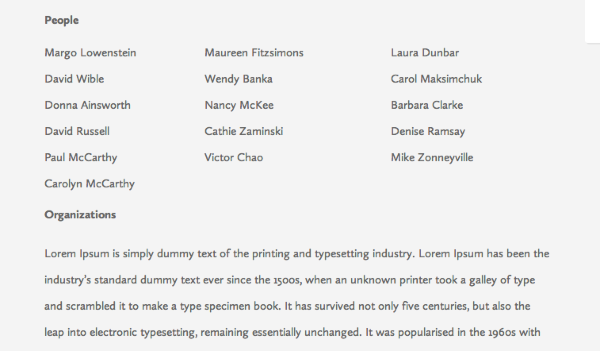How can I recover a version of my webpage that was lost?
-
My widgets disappeared when I tried out a new theme. When I went back to my original theme, they did not come back. Is there a way to revert to the page as I had it?
The blog I need help with is: (visible only to logged in users)
-
Hi there,
When you scroll to the bottom of your Widgets page here, you should see all of the previous widgets you had setup on your blog that are no longer active:
https://huntervanv.wordpress.com/wp-admin/widgets.php
There isn’t a way to automatically reinstate those widgets on your blog, but you should be able to drag and drop them back into the correct areas from the bottom of that page. Can you give that a try?
-
-
-
Now I have a new problem. I created a page that linked from my main page for a list of campaign supporters. The content is a heading, a list of names in three columns, another heading, and a list of organizations in one column. I was able to use the text editor to make the three columns, but I can’t figure out what code to insert to get back to the heading and single column below that. My heading keeps landing in the three column list instead of below it.
-
Hi!
To do this, you’ll need to click on over to the Text Editor (not the Visual Editor). There, you’ll see the closing div tag. It’ll look like this:
</div>That signifies the end of the three-column code. Anything entered before that will be separated into columns. If you enter your text after the div tag, it should resume the one-column format. Once you enter a bit of text after the div tag in the Text Editor, you should be able to click on over to the Visual Editor for the rest of the post. Currently, adding text to the Visual Editor is adding everything above the div tag.
-
That is how I thought it should work, and that is what I was doing, but the heading for the next section keeps appearing in its own column within the three column section, not below it as it should be. I have been careful to update before exiting the text editor, but it still comes out wrong. Any other tricks?
-
Hi!
I just checked out your current draft, and it looks like we’re almost there. Click your cursor to the front of the word “Organizations” and press “Enter” until the word clears the three-column text. You should wind up with something similar to this:
Can you let me know if that works on your side?
-
It didn’t work. I did what you suggested and updated before exiting the text editor, but it still positioned the heading in a new column inside the list. I could always create a new page for organizational endorsements, but I had hoped to keep it all on one.
-
Hi there,
I apologize for not clarifying; you’ll need to repeat those steps (the “Enter” steps) within the Visual Editor. I’ve created a screencast for clarification. The blank portion of the screencast is just the page preview loading.
Can you give this one last try?
- The topic ‘How can I recover a version of my webpage that was lost?’ is closed to new replies.