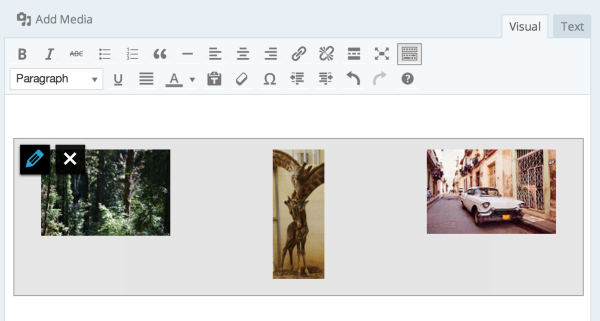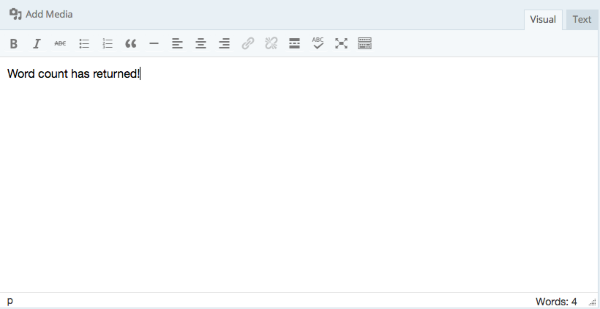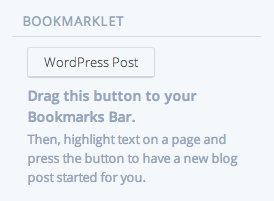New Post Editor Improvements
-
We want to reiterate how much we appreciate your feedback on the new editor. We’re collecting all of the major sticking points and looking to improve on them going forward. This isn’t a complete list – just a list of the larger items. We’ll continue to update this list as we make improvements:
Tagging
- Make it easier to search long tag lists and add previously used tags to your posts
Posting and Scheduling
- Polish the Preview function to make sure you can see how your blog posts will look prior to publishing
- Clarify the language on the new editor to indicate whether a post has been saved or published
- Make sure the scheduling and Publicize functions work as reliably as they should from the new editor
Images
- Refine image appearance in the new editor including the ability to edit galleries and get an accurate view of how your content will look prior to publishing
- Ability to select images already in your Media Library for featured images
Missing Features
- We’re considering features like spellcheck, word count, proofread, revisions, and shortlink available in the new editor and if/how they should best be introduced into the new editor.
If you have a suggestion or bug you don’t see here, please add it to the conversation.
-
We’ve heard your comments about the new editor being smaller than the classic and we’ve increased the width of the editor in your browser.
-
The next time you select to use the classic editor instead of the new editor, we’ll remember it! From then on you’ll be directed back to the classic view instead, you won’t have to select it every time.
Note, if you end up having to clear your cookies for any reason, you’ll need to opt out of the new editor again.
-
-
-
Big package of bug fixes released. A world of thank-you’s to all of the users who have assisted with gathering bug information.
Just a few of the fixes:
-Improved notifications
-Saving now happens in the background with no reload
-“Publish” button actions are more clear
-Improved preview operationMore updates and fixes are on the way.
Please start a new support thread for any new bugs that you encounter and would like to report.
-
We deployed some recent updates to the editor preference. Now, if you switch back to the classic editor, you should consistently be directed to your Dashboard through all “New Post” and “Edit Post” links across your site. You’ll also see a message that will allow you to switch back to the new editor at any point if you want to give it a try!
-
The new editor will now remember your link target. If you decide to set a link to open up in a new window, it will be remembered when you enter your next link.
-
There was an issue with italicizing and quoting in the new editor, but it has been fixed by our developers!
-
-
-
- The topic ‘New Post Editor Improvements’ is closed to new replies.