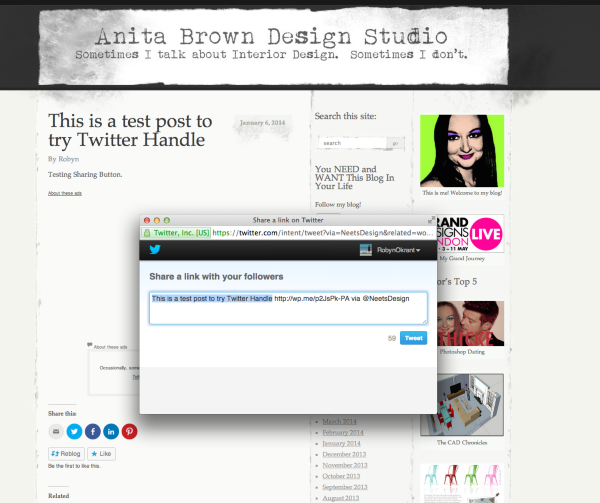How to update Sharing Settings for a new Twitter Handle
-
I recently changed my Twitter handle from Neets76 to NeetsDesign and I’ve noticed that when my blog posts are shared via Twitter using the ‘share’ button on my blog posts, my old Twitter handle is used instead of my new one. I’ve reconnected my Twitter account and updated my Twitter handle in the Sharing section of Settings but the old Twitter handle is still being used.
The blog I need help with is: (visible only to logged in users)
-
Hello there! I noticed that your last post was published on May 27th. It appears as if that was before you changed your Twitter handle, so the old handle is “stuck” to those older posts. When you create a new post, when you share via Twitter sharing button, your new handle will appear. Please let me know if it works that way for you. Thanks so much!
-
Thanks for getting back to me. I did a little experiment and clicked on my most recent post and then clicked on the Twitter sharing button, unfortunately it’s still displaying my old Twitter handle :(
-
Your most recent post from May 27th? That won’t work, unfortunately. It will have to be a brand new post. Sharing your next published article on Twitter should work properly. Please let me know as soon as you create it, so I can stay on top of the issue for you. Thank you very much.
-
Robyn, I changed my Twitter handle a few months ago and I’ve posted quite a few new articles on my blog since then. The problem I’m having isn’t with new posts being shared automatically on my Twitter when I publish a post on my blog. It’s when someone else views my blog and then clicks on the actual Twitter button (at the bottom of my blog post) to share the post on THEIR Twitter. If you go to my most recent blog post (yep, May 27th) then scroll down to the share button for Twitter and click on it, you’ll see that WordPress is using my old Twitter handle of Neets76.
I know for a fact that someone shared my blog post dated April 30th on Twitter and I wasn’t made aware of this via Twitter because my old Twitter handle of Neets76 was used instead of NeetsDesign.
I can send you a screen shot if this helps?
Thanks
Anita -
- The topic ‘How to update Sharing Settings for a new Twitter Handle’ is closed to new replies.